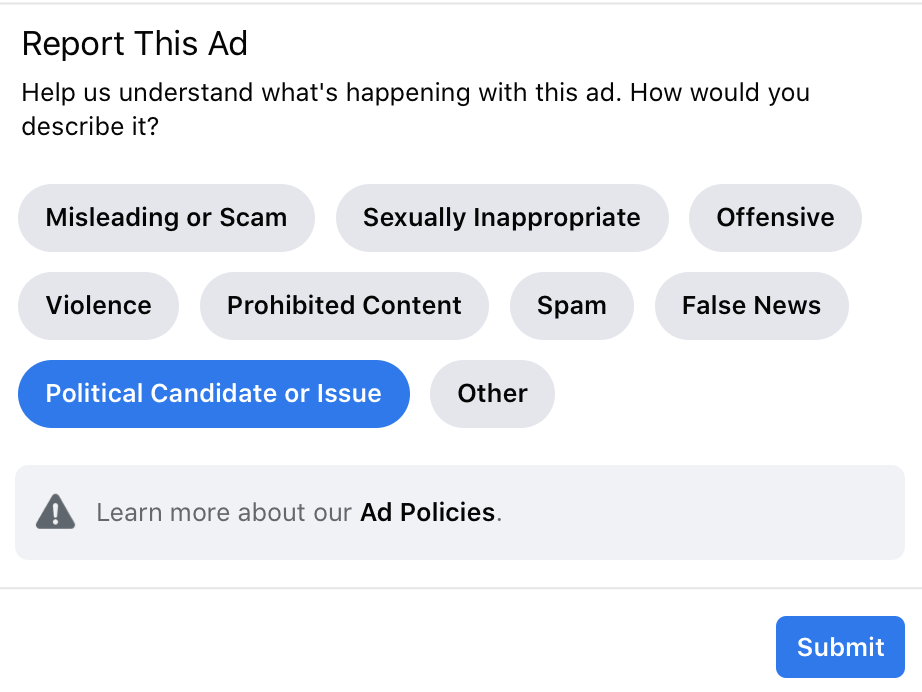Rise & Resist Leaders Social Media Guide
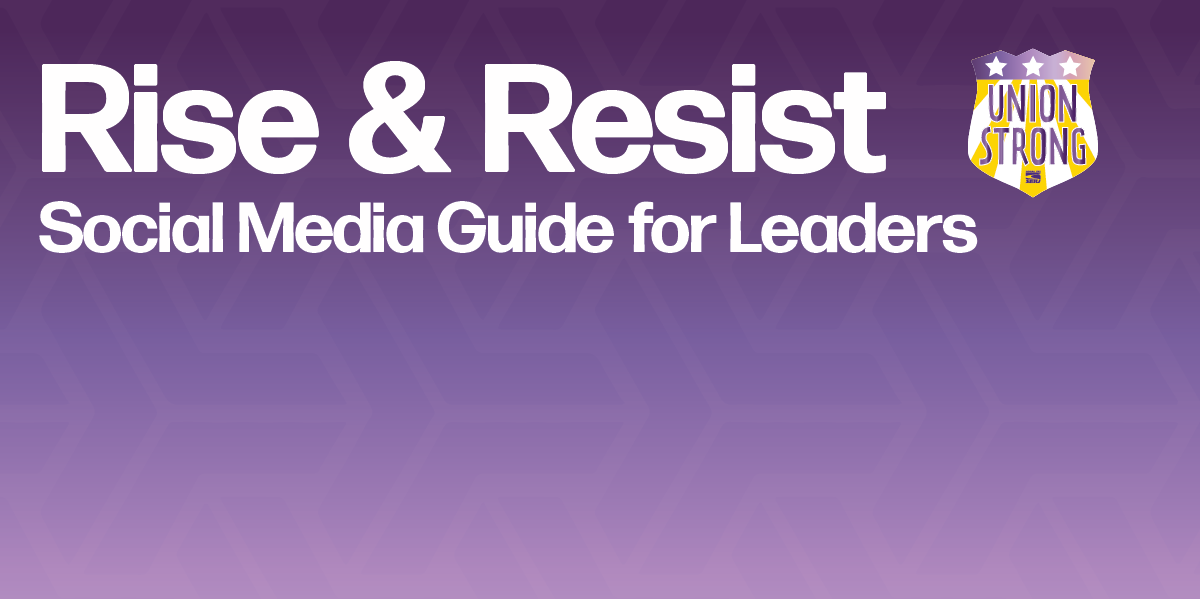
As the attacks on working families become more sophisticated, so must we. With all the anti-worker propaganda out there, union members need to hear from people they trust. One of the easiest ways to spread the union message is to use your existing social media channels. Below, you’ll find tips and best practices for using social media, as well as more specific suggestions for Facebook, Instagram, and Twitter.
Social Media Best Practices
Your goal as a Rise & Resist Leader is to help your friends and followers understand why unions are vital and why it’s essential that our members stay union strong. No matter which platform you’re on, there are a few standard practices that will help you accomplish this.
Show Off Your Union Pride
The easiest way to get other people excited about our union is to show off your own pride! Post photos of yourself in your union swag, check in at union events and talk about the ways our union is fighting for members.
Use Union Hashtags
Hashtags allow you to find union content and allows other to find your union content. Some good hashtags to use are:
#SEIU721
#UnionStrong
#TogetherWeRise
#UnionsForAll
#1U
#ProtectAllWorkers
Be Polite, But Speak Your Mind
You may run into anti-union trolls on social media. Pushing back against their messaging is an easy way to take the air out of their sails and counter their attempts to bust our union. Talk about the good things our union does and how it helps you and your community.
Example:
Troll: The union doesn’t do anything for me. They just take our dues money.
Response: I don’t know what you’re talking about. We are the union and our dues money goes toward winning and enforcing strong contracts and representing us when management comes after us. Because of our union, I have X, Y and Z.
If people get abusive, you can block or ignore them, but standing up to bullies keeps their deceptions from taking root.
Facebook is one of the best places to share the union message, as it’s where our members are most active. Here are steps you can take to use Facebook efficiently.
Join the Not On Our Watch – Union Leaders Group
Just click the link below and request to join. This group is comprised of SEIU 721 leaders, organizers and union staff from all across the union. It’s the place to share any worksite questions or concerns, warn about Right to Work for less attacks and learn from other leaders.
If you get an email, text, mailer or other piece of propaganda from the Freedom Foundation or similar, share it to the Not On Our Watch group ASAP!
Follow the SEIU 721 Facebook Page
Our SEIU Local 721 Facebook page is updated frequently with everything from bargaining updates, to member stories to important news for union members.
If you’re not already following us, visit https://facebook.com/seiu721 and click the “Like” button.
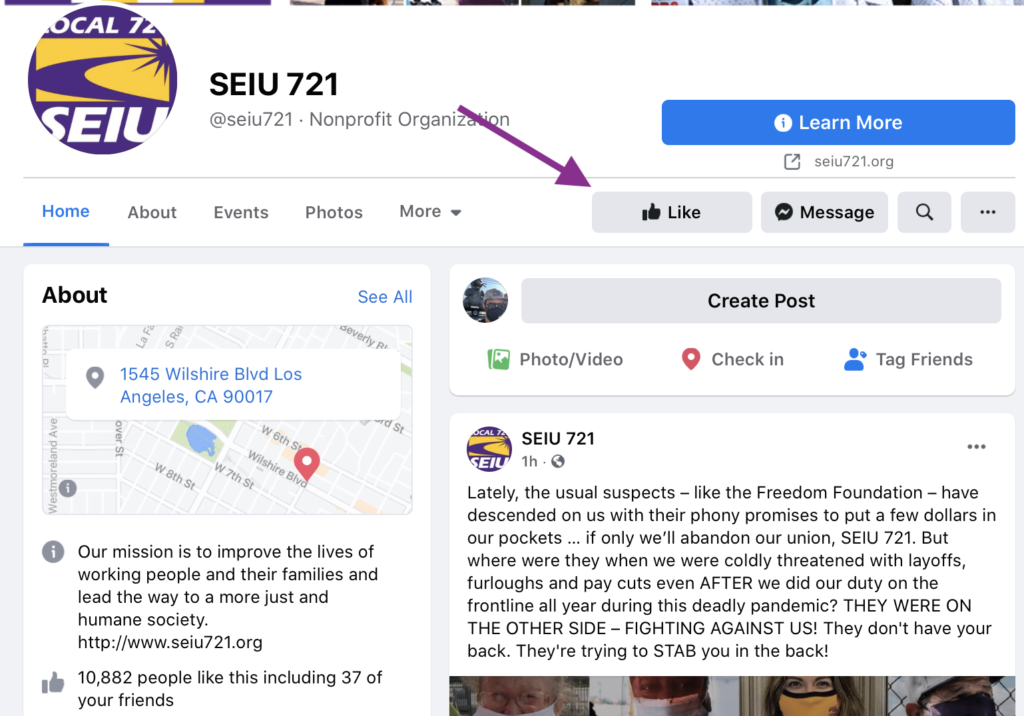
Show Your Union Pride
Use your Facebook page to show off your union pride! Here are some easy suggestions, as well as examples from our e-board members Adolfo Granados and Simboa Wright.
- Post pictures of you in your purple swag
- Check in to the SEIU Local 721 HQ when you visit
- RSVP to and share official SEIU 721 events, like rallies or the annual picnic
- Use a 721 profile frame
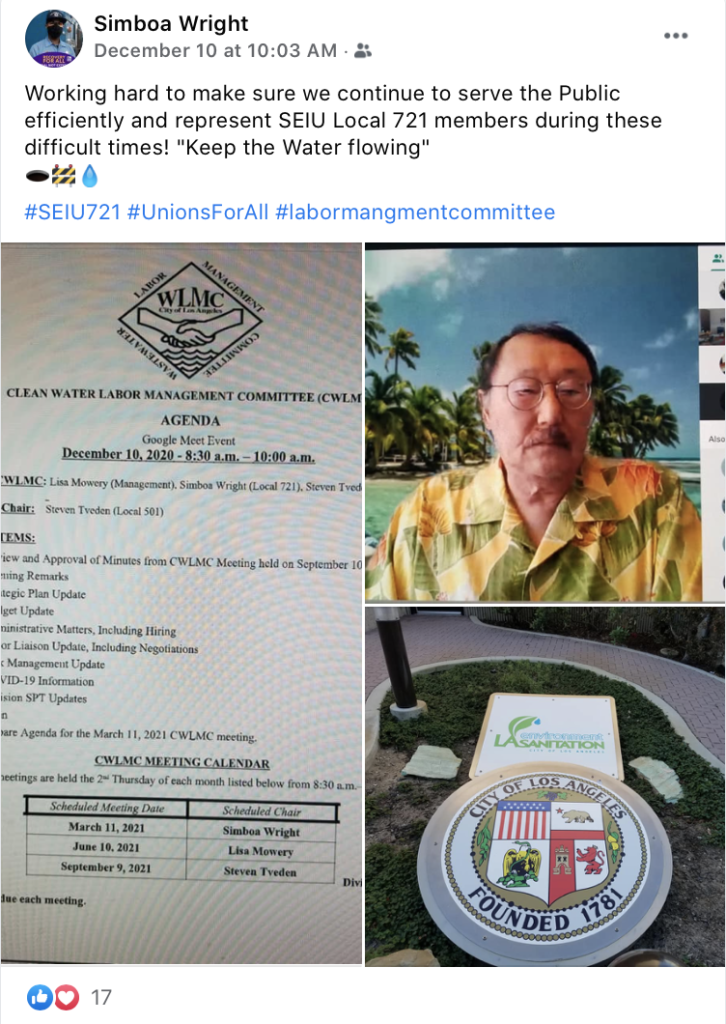
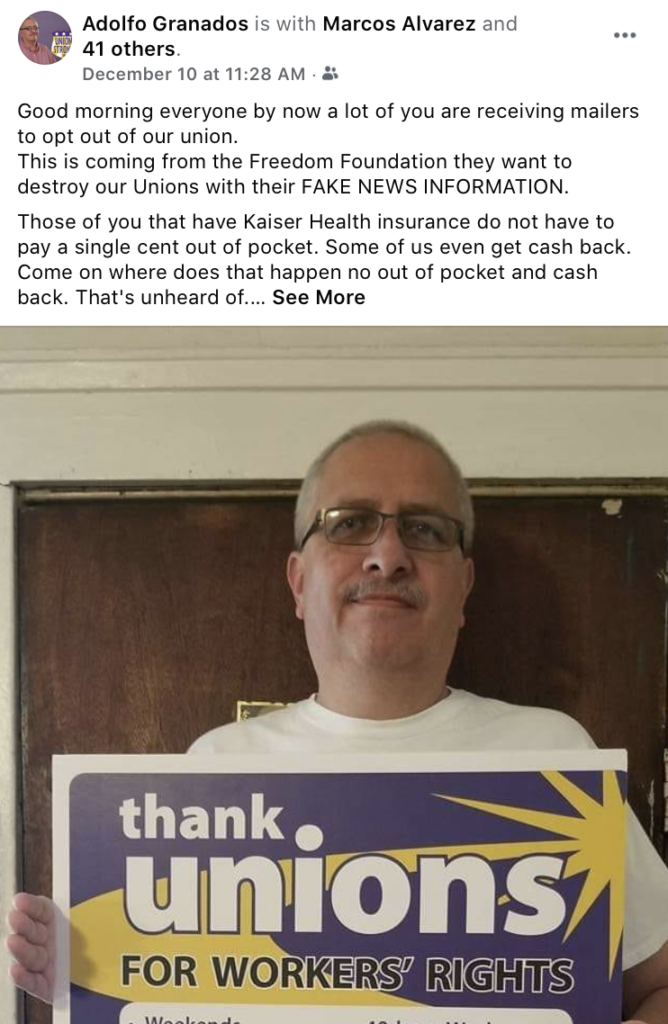
Share Pro-Union Content
Sharing pro-union content is a great way to remind your friends and coworkers of how essential unions are. If you come across an interesting story or meme, sharing is easy.
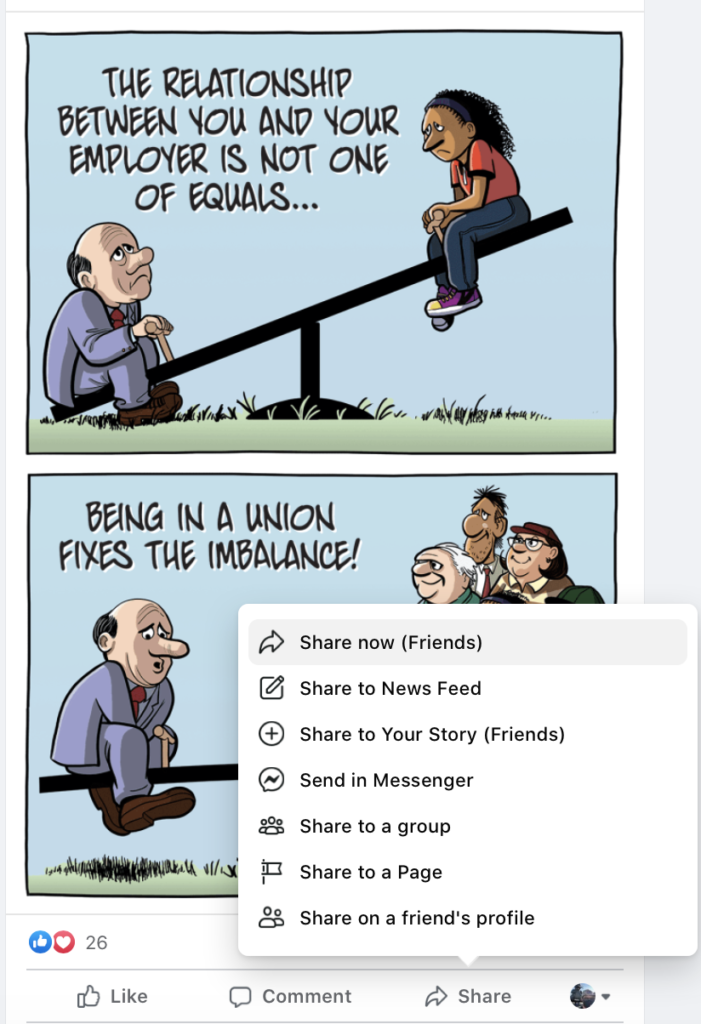
Just click the “Share” button and choose how you’d like to share it. Your options are:
Share Now (Friends) – This immediately shares the post to your newsfeed for your friends to see.
Share to News Feed – This allows you to add your own commentary to the post and choose who sees it.
Share to Your Story (Friends) – This adds the post to your Facebook Story. Facebook Stories automatically disappear after 24 hours.
Send in Messenger – This allows you to share the post through Messenger.
Share to a Group – This allows you to share the post to a group you belong to – for example, the Not On Our Watch group.
Share to a Page – If you own a Facebook page for a business or community group, you can share to that with this button.
Share on a Friend’s Profile – This lets you share the post to a friend’s wall.
We recommend using the Share Now or Share to News Feed features.
Fighting Anti-Union Content
The Freedom Foundation and other groups like it are funded by billionaires, which means they can spend a lot on Facebook advertising. If you come across an anti-union ad, here’s what to do!
Comment with the Truth
These union busting organizations are a bunch of DC consultants try to trick union members into leaving their union. When real union members push back, it undercuts their message. As an added bonus, it costs them money every time someone leaves a comment on a Facebook ad.

Good comments are brief, clear and concise.
“I’m a union member and I love having fair wages, great benefits and a secure retirement.”
“Opting out of your union to save a few dollars a year only weakens your union at the bargaining table. Union dues help us win strong contracts year after year.”
“Union members, don’t fall for billionaire tricks. These guys just want to drive down wages for everyone.”
Report Ads
Once you leave your comment, you should also report these ads, as they are often in violation of Facebook’s advertising policies around political ads. To report an ad, just click the “…” in the top right and choose “Report Ad.”
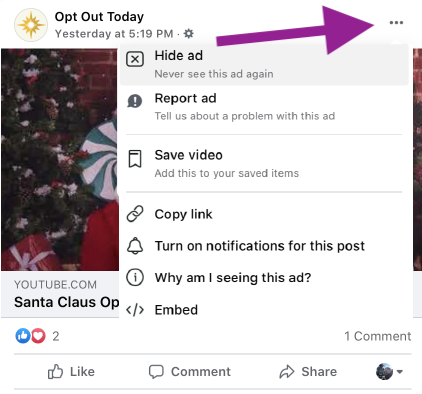
From there, choose “Political Candidate or Issue” and hit “Submit.”
Twitter is more of a Wild West than Facebook and Instagram, because it’s designed to be public facing, rather than a way to socialize with friends. Twitter is a great way to stay on top of the larger labor movement and share what SEIU 721 members are doing with the world.
Follow Union Accounts
Just about every local and labor organization has a twitter account, once you follow a couple, Twitter will automatically start suggesting more to you. Here are a few accounts to follow to build your labor universe.
@SEIU721
@seiucalifornia
@LAlabor
@SEIU
@CaliforniaLabor
@MaryKayHenry
Retweet Union Content
Sharing content on Twitter is very easy. Just click the retweet button below the tweet that catches your eye.

When you click the RT button, you’ll have two options:
Retweet – Immediately shares the tweet to your timeline
Quote Tweet – Allows you to leave commentary above a tweet.
In this example, the SEIU account has quote tweeted Rep. Ocasio-Cortez’s original tweet with their own commentary.
Use Hashtags
Hashtags are much more popular on Twitter and Instagram than Facebook. Hashtags allow other Twitter users to find tweets on subjects that interest them. As a bonus, if enough people use the same hashtag at the same time, a topic can “trend” which means Twitter promotes it to everyone.
We frequently organize “Tweet Storms,” where a bunch of people tweet about a specific rally, issue or action at the same time in order to maximize its reach and get it trending.
Be on the lookout for upcoming SEIU Tweet Storms that you can participate in.
Like Facebook, Instagram is good for sharing with family and friends more than strangers. Unlike those social networks, Instagram isn’t really designed to share other people’s content, just your own. However, the principles are the same as the other two.
Follow Union Accounts
@SEIU721
@seiucalifornia
@LAlabor
@SEIU
@CaliforniaLabor
Show Your Union Pride
Instagram is all about photos, so post your best Union Strong photos! Here are a few suggestions:
- You and your coworkers in your purple gear
- Any flyers or announcements you get from a worksite organizer or steward
- Your union board
- You and your co-workers at work serving our community. Most people don’t realize how many things we take for granted like our hospitals, courts, streets, parks and more that are powered by union workers
Don’t forget to use hashtags when you post!
Tag Our Union In Your Posts
Tagging our union helps other instagram users find the SEIU 721 page, which helps get our posts in front of more people!
There are two ways to tag other users in Instagram. The first is to just include their username with the @ symbol in your caption.
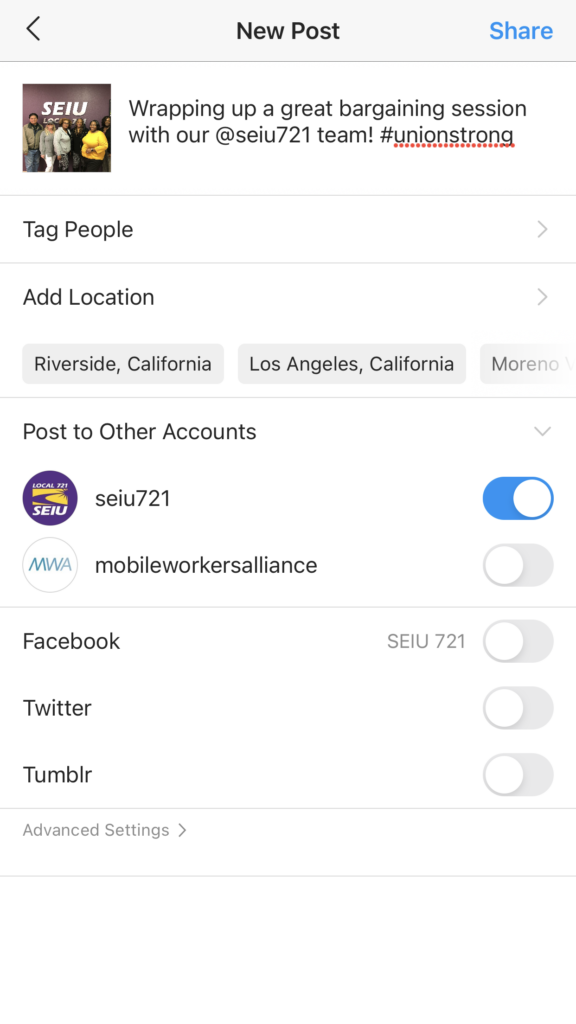
The second method is to use the “Tag People” feature. To do that, write your caption, then click the “Tag People” button. It will bring up your photo and then you can click on where you want the tag to be. This is a great feature if you want to tag your friends and coworkers who are in photos with you.

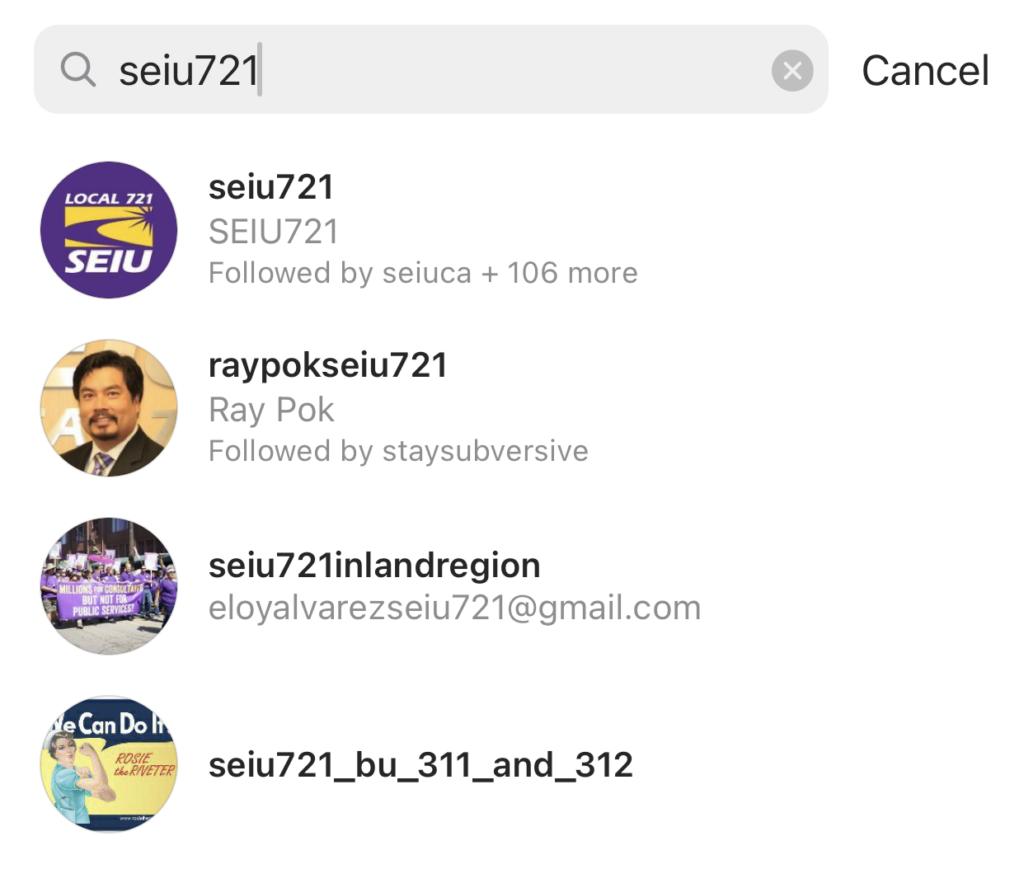

If you’ve done it correctly, you’ll see their Instagram username appear on the picture!